Google Chrome is the most used web browser according to some surveys. But even the best browser has some little extras that make it even better! That's why we will show you the most useful Chrome plugins that will simplify your everyday work in B2B. You know how important efficiency and productivity are in business – especially if you’re working in sales or marketing! With the right Chrome extensions, you can optimize your processes and make the most out of your precious time.
Now you only want to know: Which plugins suit you and your job best? In order to answer that question for you, we’ve collected the fanciest Chrome extensions for you. Thematically sorted, you can choose for yourself which plugins will do the job for you or your team.
But be careful: Extensions can also slow down your browser. Make sure that you only install the most useful plugins!
What Makes a Good Chrome Extensions?
A good plugin is characterized by a few factors. First and foremost: Usability! It must do what it promises and be easy to use. Otherwise, you simply won’t use it and it will be left unused in a pile of extensions. Before you set up three new plugins, check if one extension combines all solutions of the other three – this will also save you space.
Extra Tip: When choosing your Chrome extensions, make sure that they are time-saving, resource-saving and quality-assuring.
All in all, a plugin should help you, not hold you back. If you waste too much time with handling or a thousand extensions, it won't bring you any benefits in the long run.
The Best Chrome Extensions for B2B at One Glance
Anyone can simply list a few tools or plugins. Therefore (and for the sake of clarity) we have decided to make a subdivision. First in sales and marketing and then again even more specific. Now you know exactly where to start reading!
Of course, we do not make a rating here either. The order of the listed extensions is completely random.
Chrome Extensions for B2B Sales | Chrome Extensions for B2B Marketing |
|---|---|
Lead Management: | |
Productivity: | |
Organization & Presentation: | |
Websites & User Behavior: |
The Best Chrome Plugins for Your B2B Sales
In sales, reliable data and time management are key. The next customer is waiting, the next cold call as well and deals have to be made. So let's get going!
Chrome Extensions for Lead Management
1. SalesWings
The SalesWings plugin allows you to track your leads on your website – so we're talking Intent Data here. The Chrome extension collects lead scoring and tracking data from external interactions (e.g. LinkedIn or Gmail) and then syncs it with your CRM. Lead enrichment, email open tracking and more are all included here!
2. Crystal
The Crystal extension collects all publicly available "personality data" of your leads. This gives you an individual lead profile allowing exclusive insights into the "character" of your lead. You can then view these profiles, for example, when you visit a user profile on LinkedIn. Assess which approach scores better with which people!
3. DiscoverOrg
DiscoverOrg also provides a Chrome extension that sales and marketing teams can use to identify leads with a simple search. For instance, you can find "related" leads on LinkedIn profiles. DiscoverOrg finds matching lead data from the same or related companies, taking research work off your plate.
Chrome Extensions for Productivity
1. Email Verifier (True Mail)
The True Mail plugin goes one step further by helping you to verify found email addresses. For instance, check B2B lead lists or company lists (even very large ones!) with the Email Verifier and have false mail addresses removed. You can also get your CRM synchronized!
2. Taco
Taco's tagline "All Your Tasks. One Screen" captures the intent of the Chrome plugin exactly. With the help of Taco, you can see all the tasks you have to do in different applications, such as Asana, Trello, Gmail and many more. Keep an eye on everything!
3. Zapier
The Zapier browser extension is extremely useful if you want to create your own Zaps. Initiate automations from Chrome and then submit the URLs.
4. StayFocusd
StayFocusd lets you determine your dwell time on certain websites – no chances for distractions! Once you set time limits for websites, you have to complete a challenge (e.g. type a text without typos or answer questions), if you want to change the settings.
Chrome Extensions for Organization & Presentation
1. RightInBox
RightInBox helps you organize your emails. You can link all your mail accounts and save your respective signatures. Pre-scheduling your emails is also possible, which is extremely helpful if you have clients from different time zones. Furthermore, you can pre-formulate reminder emails that will be set after a certain period of time without a response.
2. Loom + Vidyard
Loom is a Chrome extension that helps you record videos. For example, if you want to record an explanatory video for a client or a webinar, you can easily set whether only your screen, only your front camera or both should be filmed at once.
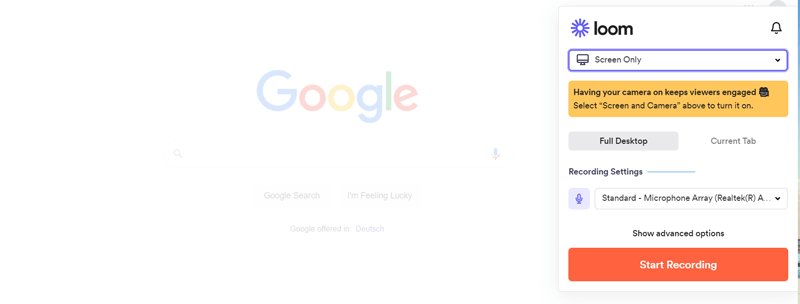
Alternatives to Loom are Vidyard and StoryXpress. With Vidyard you can record up to one hour of video material and even see who is watching your videos and for how long. StoryXpress provides you not only with screen recording, but with a hosting platform and playlists for video organization as well.
3. Speed Dial 2
You surf the same sites several times a day, but you don't want to use thousands of bookmarks? With Speed Dial 2 you have the highest priority sites on one page – access them quickly and easily. You can also find out when and how often you visit each site and see where your time wasters are hiding!
4. Organizely
Organizely lets you organize all your downloads in a snap. Try and set your own preferences for web pages and formats so that they are automatically saved the way you want them. You can also make documents delete themselves after 24 hours.
5. Extensions Manager
…and sometimes you have to check your plugins again. This is where Extensions Manager comes into play! It shows you which extensions you have activated in Google Chrome, gives you the option to hide some of the icons and keeps your browser organized.
6. Talking Clock
The name of this plugin says it all: With Talking Clock you can set timers that remind you of your to-dos with a human voice. You can even customize the phrases depending on the event. You'll find something suitable no matter if you want a reminder for a break or motivational quotes.
The Best Chrome Plugins for Your B2B Marketing
Never underestimated useful plugins when you work in marketing! Especially in the area of content, website and social media they can save you a lot of time and nerves.
Chrome Extensions for SEO
1. SEO Minion
With the SEO Minion you get live SEO information about the page you are currently on. For instance, the extension shows you meta description, headings, title, description and much more. Even links can be highlighted with this plugin.
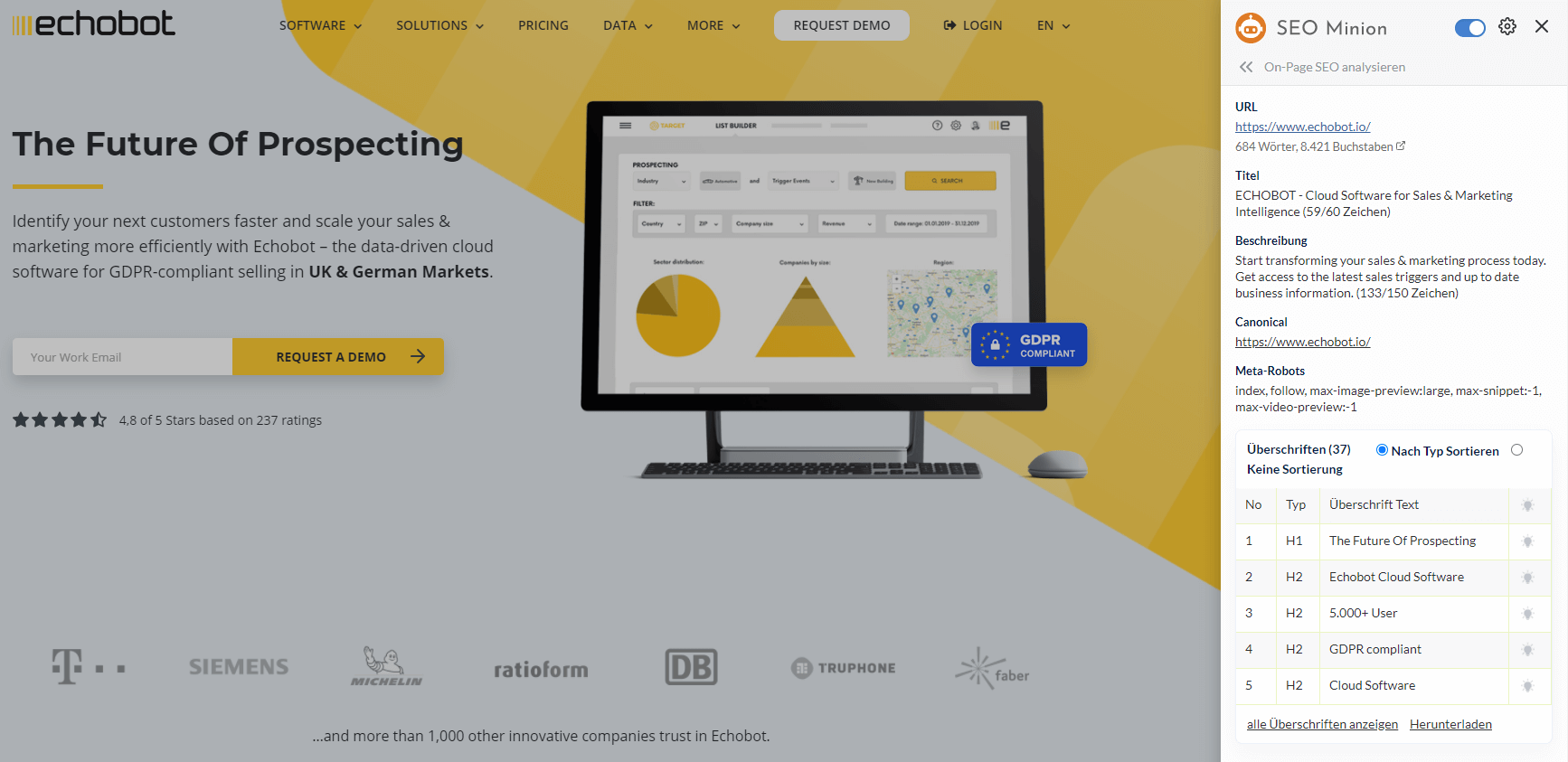
2. MozBar
The MozBar chrome extension lets you see link metrics for pages and domains. MozBar also shows you domain authority, page authority and the number of backlinks of the page you are visiting. You can also detect search results from another search engine, country, region or city, highlight the types of links on a page and get meta tags displayed.
3. Majestic Backlink Analyzer
As the name suggests, Majestic's extension analyzes the backlinks of the pages you visit. This is extremely helpful for your SEO strategy! Get information about link profile graphs, link counts of URL, subdomain or root domain level.
4. SEOquake
SEOquake also provides you with a lot of valuable information regarding your search engine optimization. With this plugin you get analysis of SERPs, which you can export as CSV. Moreover, you can perform a complete SEO audit of a website, determine the keyword density, view social media statistics and detect the compatibility of a page with mobile devices. By the way, you can also set your own query parameters.
5. Keywords Everywhere
This Chrome browser extension shows you the monthly search volume, CPC and competition data. With Keywords Everywhere you also have trend charts, related keywords, "people also search for", trending keywords and long-tail keywords in widgets at one glance! Even the estimated organic traffic and the top 5000 keywords for all pages on Google are displayed.
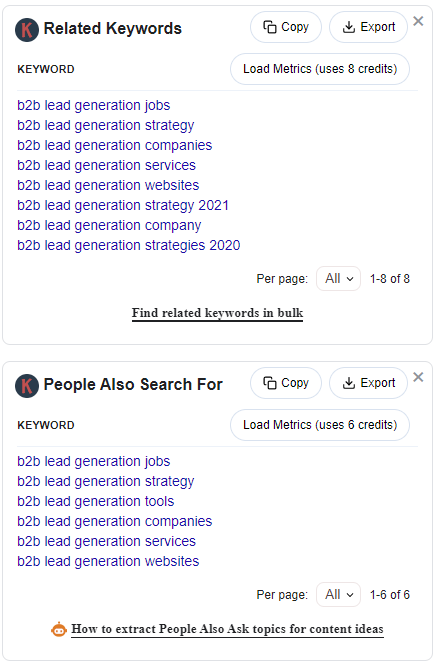
6. SEO Search Simulator
Simulate a Google search query with the SEO Search Simulator and find out what a search query from any location in the world looks like. Change the language settings for searches and save your simulations for further tests.
7. Ahrefs SEO Toolbar
With the help of the Ahrefs SEO Toolbar you can already see the most important SEO parameters under the link to a page when searching in Google. Export the results and get all pages including SEO values.
8. SEOInfo
The browser extension SEOInfo checks not only common SEO data of visited pages, but especially web vitals and validates AMP pages.
9. Mangools SEO Extension
With Mangools SEO extension you get all important website metrics at one glance. Whether it’s Facebook likes, domain authority, keyword density or a backlink checker – Mangools SEO extension combines the features of many tools such as Moz or Majestic presented in in clear diagrams for a better overview.
Chrome Extensions for Content
1. Grammarly
Grammarly can be very helpful when you create English content. This Chrome extension shows you grammar or spelling mistakes and points out the style or tone of your texts. Especially if you produce a lot of English text or if English is not your native language, Grammarly is a great help.
2. BuzzSumo
With BuzzSumo you can get exciting social engagement data from the websites you visit. It shows you backlinks, the best performing content or the social media platforms that have shared certain content. Information about influencers is also included!
3. Publer
The Publer extension helps generating content as a team or individual, to plan posts in advance and to be active on all important social media platforms. The sharing feature allows you to share photos, videos or GIFs with just a few clicks. View drafts of your posts in Publer before publishing and also revise your planned posts.
4. Check My Links
The name says it all – Check My Links searches for all links on a website and highlights which ones are still active and which ones are dead or broken. Recognize at once which links you need to update or repair.
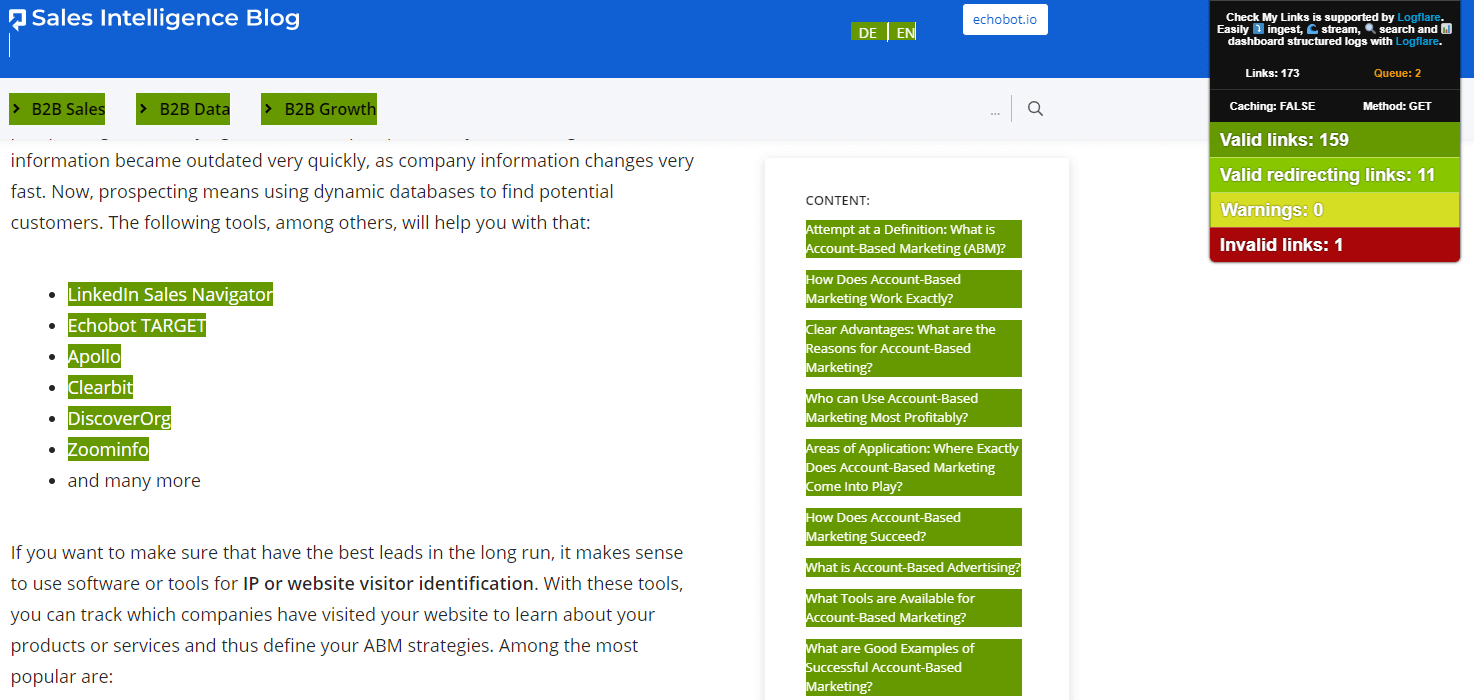
Chrome Extensions for Social Media
1. Bitly
Surely you have already had the problem that a link in one of your texts was too long and bulky. With Bitly and its plugin you can avoid this in the future: Enter a link and let Bitly shorten it accordingly. Statistics (e.g. How often was your link clicked?) included.
2. Lempod
Reach a much larger audience with your content – by using the Lempod Chrome plugin. How does it work? Lempod is a marketplace where other LinkedIn content creators automatically support each other with engagement. So when you share your post on Lempod, other pod members can support you with likes and comments.
3. RiteBoost
Save yourself the time of searching for appropriate hashtags, emojis or GIFs for your post – this Chrome extension will do that for you! RiteBoost automatically suggests suitable hashtags, emojis and such when you post. It also ensures that images from a link in your post are displayed automatically.
4. Tag Explorer
With the Tag Explorer, you can immediately see which marketing tags are running on a page you are visiting and which cookies are being used. Easily see the hierarchy of each application! Of course, there are also other plugins with which you can see who has installed which pixels or tags – e.g. Facebook Pixel Helper, Tag Assistant or Pixel Tracker.
5. Folk
Folk is an app extension that allows you to save any LinkedIn profile, LinkedIn search results or any contact from your Gmail directly on your folk account. Save any contact you need for prospecting, hiring, fundraising and much more. Forget time consuming copy-pasting and start automatizing your work with this simple solution.
6. Social Share Preview
With this Chrome plugin you can easily generate a preview of how your page would look in a social media post. This works for LinkedIn, Twitter, Facebook and Pinterest. Avoid posts with a bad image detail and check if your texts really fit to the shown image.
Chrome Extensions for Websites & User Behavior
1. PageAnalytics
PageAnalytics comes from Google itself and shows you how a visitor behaves on your sites – especially what he/she clicks on! This gives you a lot of Search Intent Data that helps you to identify the pain points of your (future) customers. This in turn can become helpful for various marketing strategies such as account based marketing and more.
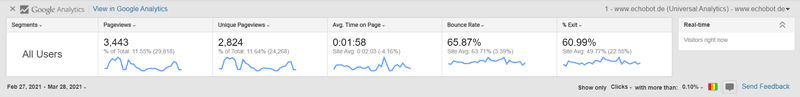
2. Google PageSpeed Insights
With this Chrome plugin you can find out how fast your website performs. PageSpeed Insights gives you a score and shows you what you need to change to make your website faster.
3. User Agent Switcher
The User Agent Switcher allows you to quickly and easily switch between user-agent strings. This can be especially helpful if a page needs to work for both mobile devices and desktop or if a page is blocking you when you are not using the right user agent.
4. Similar Web
Get everything at a glance with this Chrome extension: Instantly see traffic, engagement and key metrics for all the pages you visit. In addition, Similar Web shows you how a specific page ranks worldwide, in a specific country, or for a specific topic. You can also see the page visits over a period of time.
5. Google Optimize
If you work with A/B tests on your pages – that is, testing two or more variants of a page against each other – you can switch from one variant to the other with one click using this Chrome extension.
That's it: Our selection of useful Chrome Extensions for B2B has come to an end!
